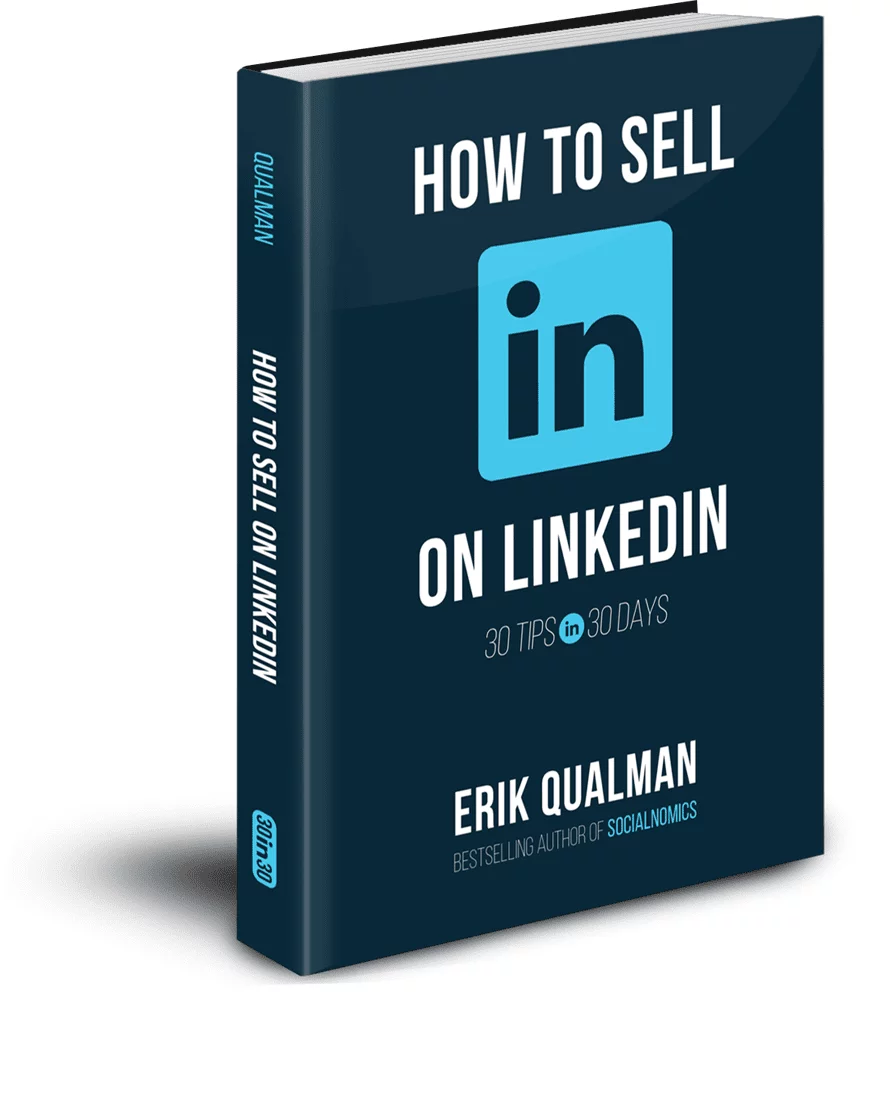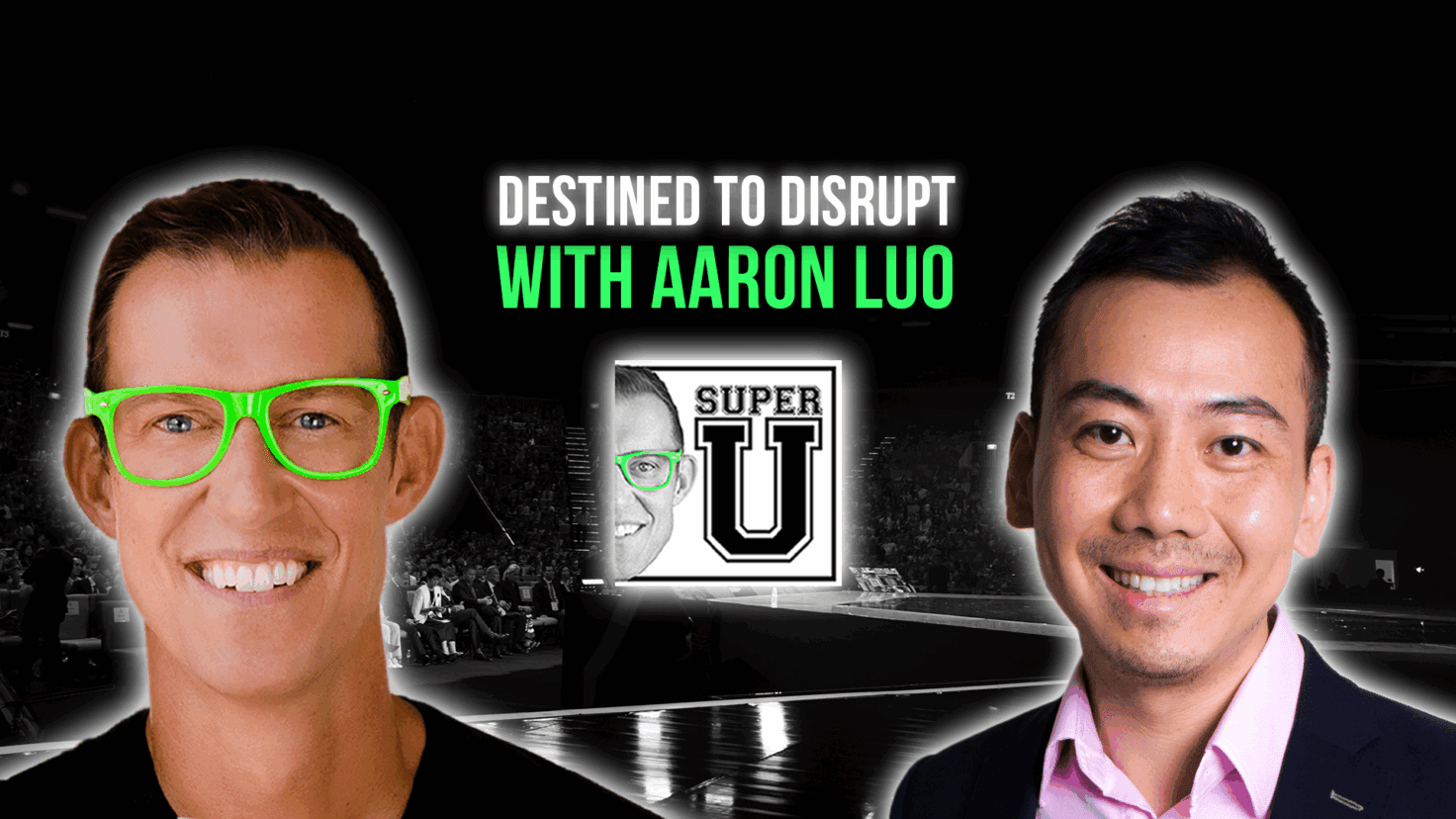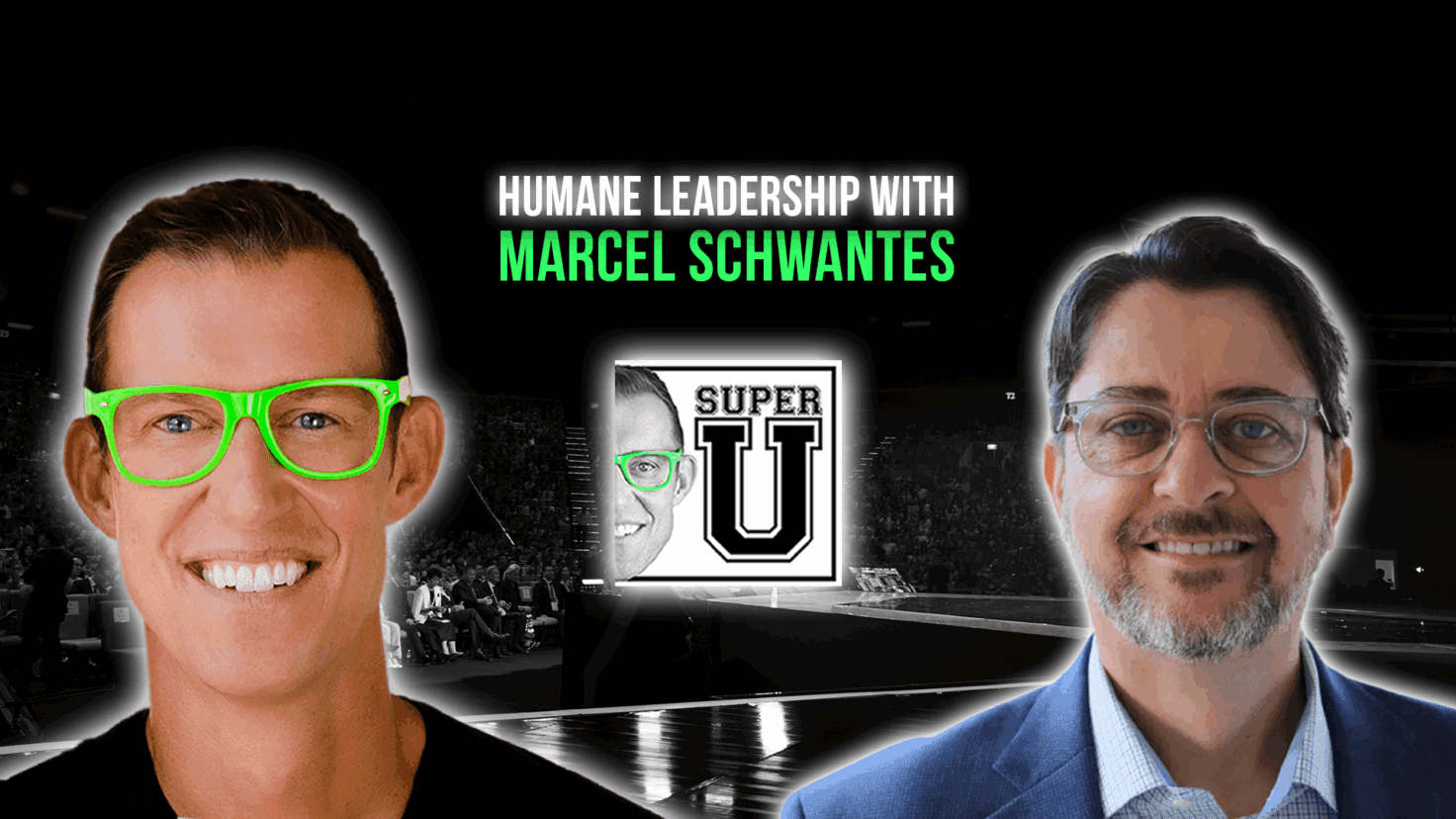Linking Out With LinkedIn
Linking Out With LinkedIn
Why
Putting relevant personal or company website links in your profile will 1) drive traffic to your product/service/brand 2) help your Google search engine ranking—it’s like a healthy scoop of broccoli for Search Engine Optimization.
How
You can display as many as three website links on your profile, and they can be added from the “Edit Profile” page. To add a website:
- Move your cursor over “Profile” at the top of your homepage and select “Edit Profile.”
- Click the “Contact Info” box near the bottom right of the profile overview section. The profile overview section has your photo in it.
- Click the Edit icon next to “Websites.”
- Choose the type of website from the drop-down list.
- Note: If you select “Other” from the list, you can type in your own website title.
- Copy and paste your website address into the “URL” field.
- Click “Save.”


The websites you add will be displayed in the Contact Info section of your profile. (Source: LinkedIn)

Check out more tips on LinkedIn in my new book, How to Sell on LinkedIn.