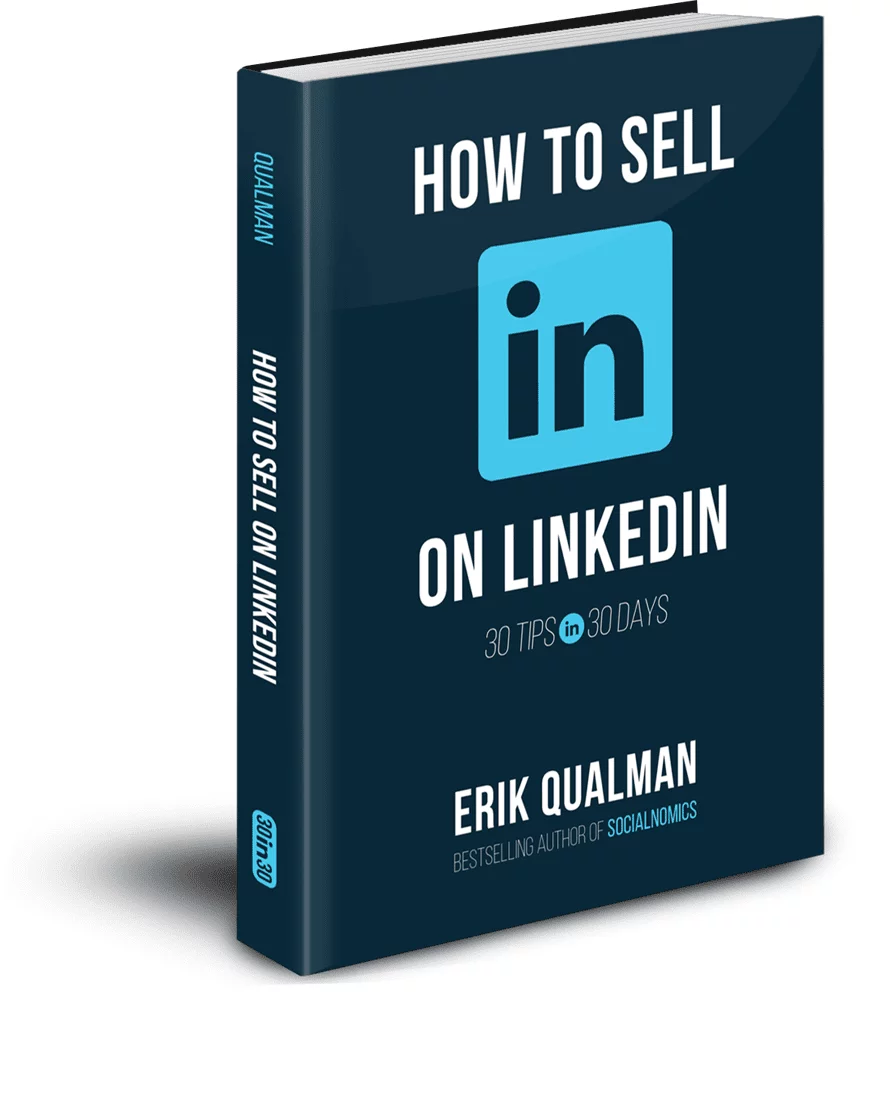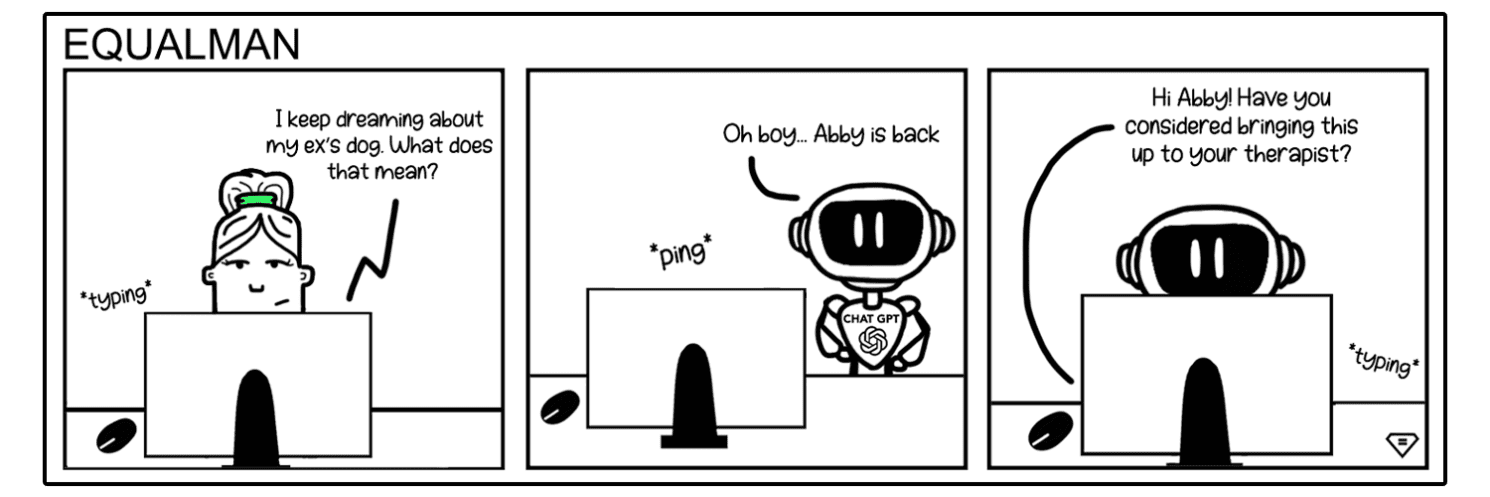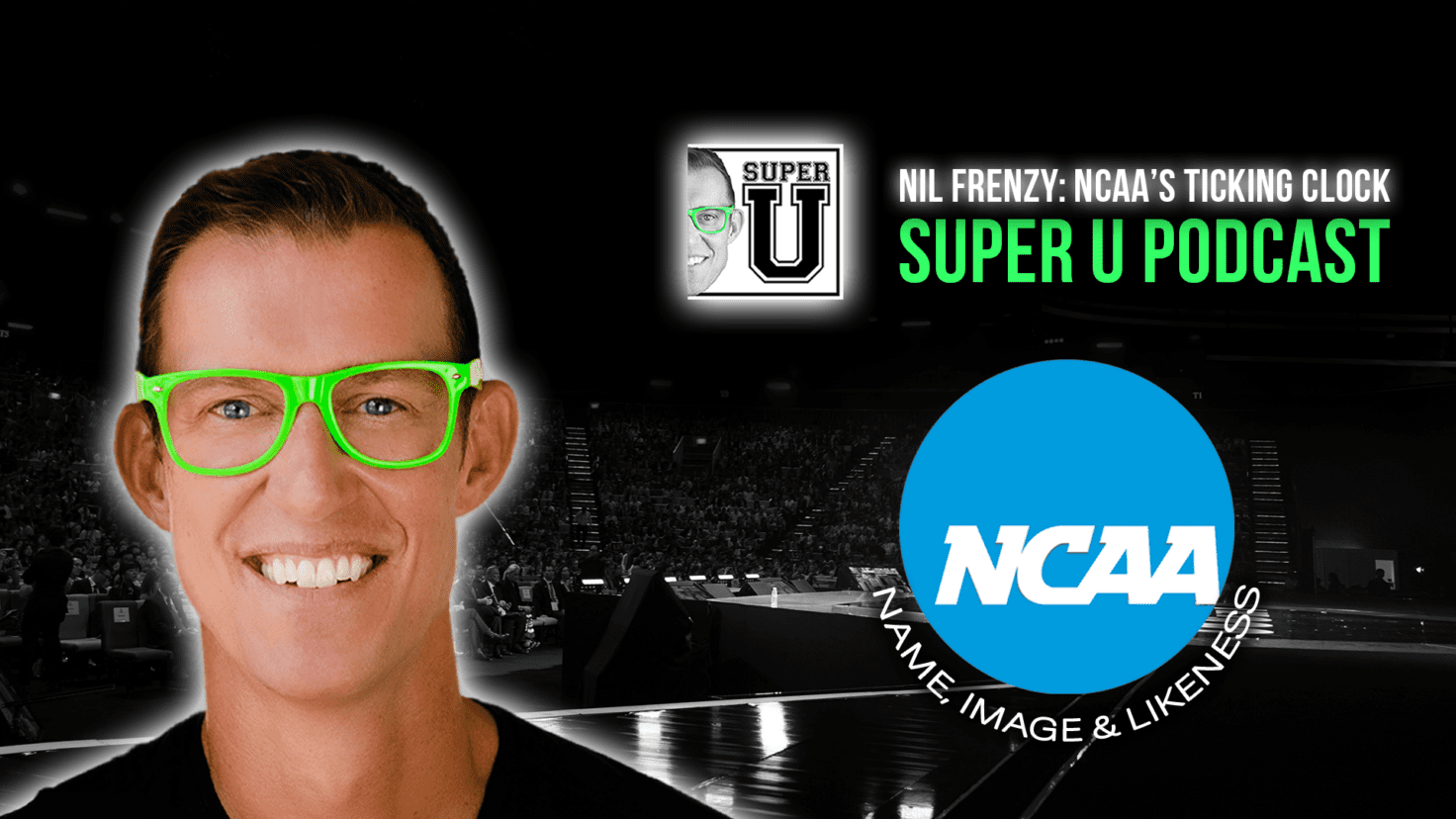How to Export Contacts into Email
Why
Let’s face it—not everyone is as responsive on LinkedIn as you are. Never fear, there is a secret way to get the email addresses of any of your LinkedIn connections.
How
- Go to: https://www.linkedin.com/people/export-settings.
- From the drop down, select .csv (good for Gmail, Yahoo, Outlook, etc.) or VCF (Mac OS). Most will use .csv.
- Hit the export button.
- Voila, this will download an Excel file with your contacts name and email address
- You can find the email you are looking for and/or upload it to your Gmail, Yahoo, Outlook, Salesforce, CRM, etc [i]


Check out more tips like this in Erik Qualman’s book, How to Sell on LinkedIn.
[i] Hull, Mark. “Take the Work Out of Networking: Real Member Perspectives.” LinkedIn Offi cial Blog. May 18, 2015. Accessed May 25, 2016. https://blog. linkedin.com/2015/05/18/take-the-work-out-of-networking-real-memberperspectives