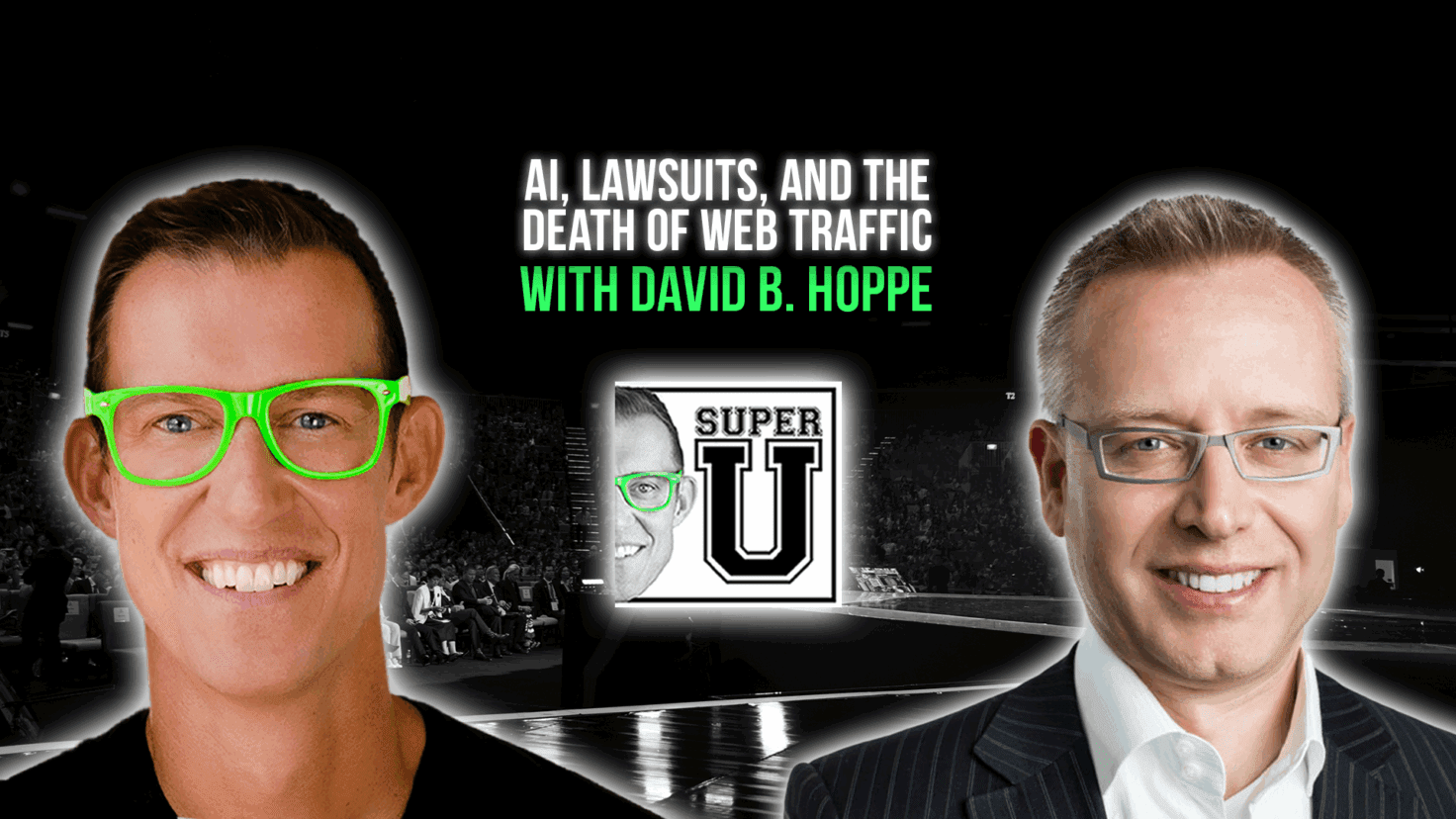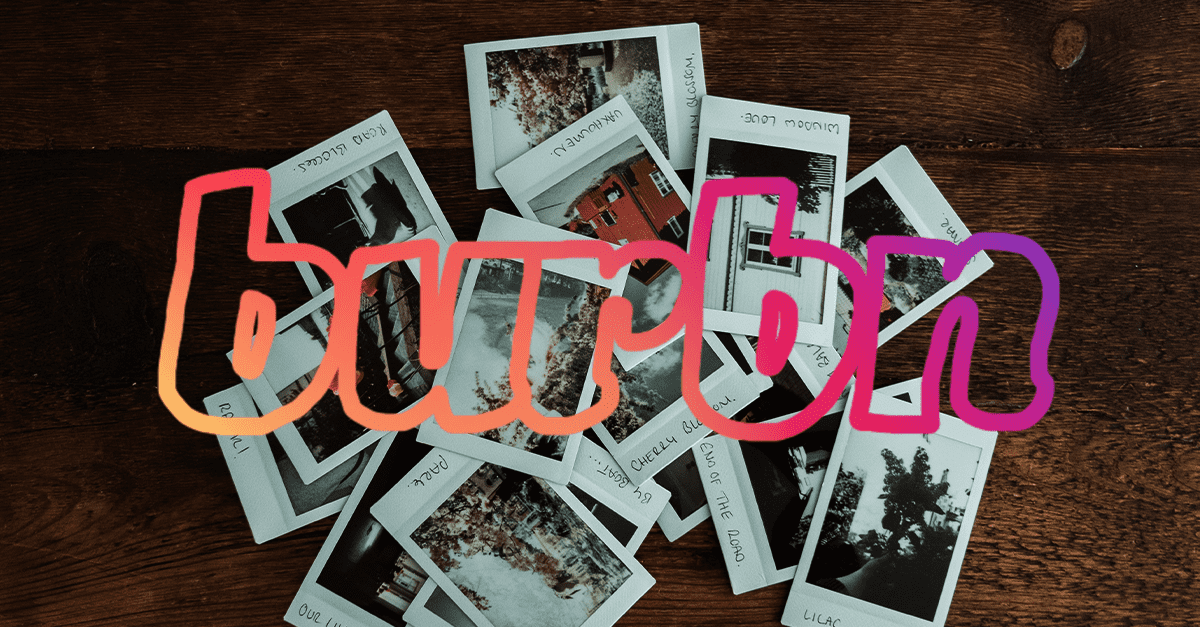How to Embed Video on LinkedIn
Sprout Social, links to videos that play directly can result in a 75% higher share rate.[i] Embedded videos are when the video shows and is able to play directly within the article/post—meaning the user can stay on the same page. This easier for viewers to forward as well, increasing the possibility of more views and shares. Simply including a link to the video does not give readers the same ease of access to watch, which is why embedding the video is much more effective. How important is video? By 2018, 69 percent of Internet traffic will be video.[ii]
How:
- Upload or select an existing video from YouTube (Vimeo, etc. but for ease, let’s focus on YouTube). In order to obtain the embedded link, the video must be posted to YouTube.
- Under the YouTube video, click Share à Embed and copy the link.

- When publishing your post, click Add Video and paste the embedded link.


- The video will now appear in your blog post.


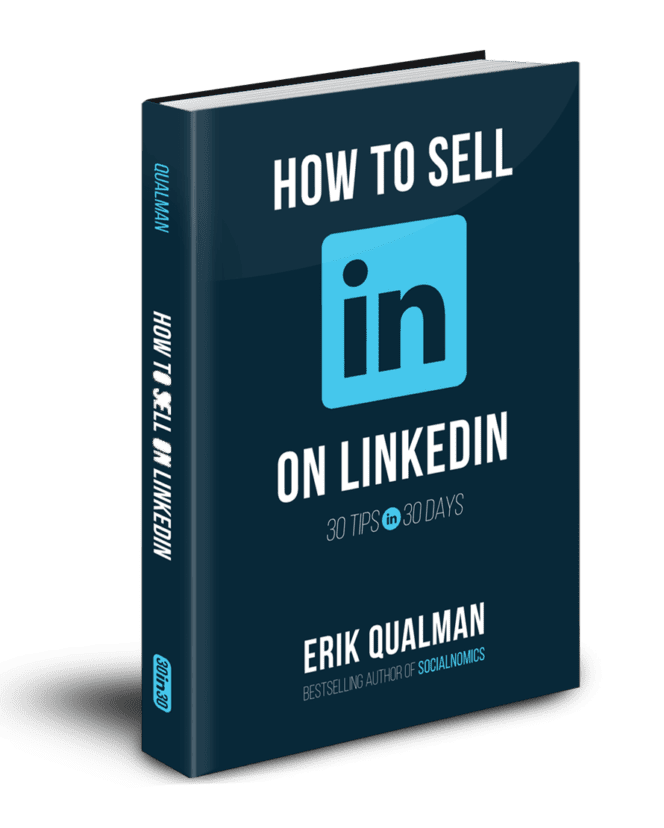
Learn how to accomplish more on LinkedIn in Erik Qualman’s new book, How to Sell on LinkedIn.
[i] Beese, Jennifer. “How To Use LinkedIn For Business | Sprout Social.” Sprout Social. June 01, 2015. Accessed June 28, 2016. http://sproutsocial.com/insights/how-to-use-linkedin-for-business/
[ii] Cisco. “Cisco Visual Networking Index: Forecast and Methodology, 2015–2020.” Cisco. June 1, 2016. Accessed June 29, 2016. http://www.cisco.com/c/en/us/solutions/collateral/service-provider/visual-networking-index-vni/complete-white-paper-c11-481360.html